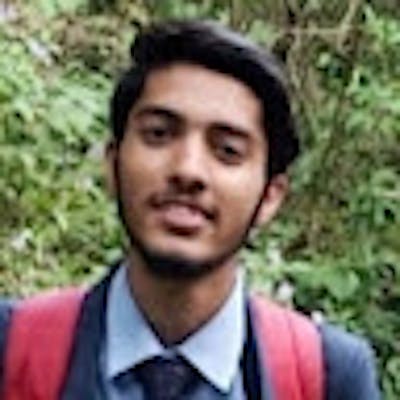AWS S3- The best storage solution
AWS S3 is an object storage solution for all your data that can be retrieved from anywhere at any time. The first question that comes into mind is why the name is S3? So the answer to this question is that S3 stands for Simple Storage Service. Breaking it into further, Simple because it is very simple to use, Storage because we can store and retrieve our data, and Service because it is a service provided by AWS for storage solutions. There are a lot of ways that AWS S3 provides to support and manage the data for our real-time use-cases.

Some interesting facts about S3 are listed below:
- Data is stored in buckets.
- Every item in this bucket i.e our data is known as an object.
- A single object in a bucket can be up to 5 terabytes in size.
- S3 bucket name is globally unique which means we can not have two buckets with the same names in the world.
- By default S3 bucket and objects are private.
- By default, you can create up to 100 buckets in your AWS account.
Features of S3
- S3 provides metatags i.e object tags. These tags are used to easily identify when there are so many buckets in your account. These tags can be updated, deleted , or created during the lifecycle of the bucket.
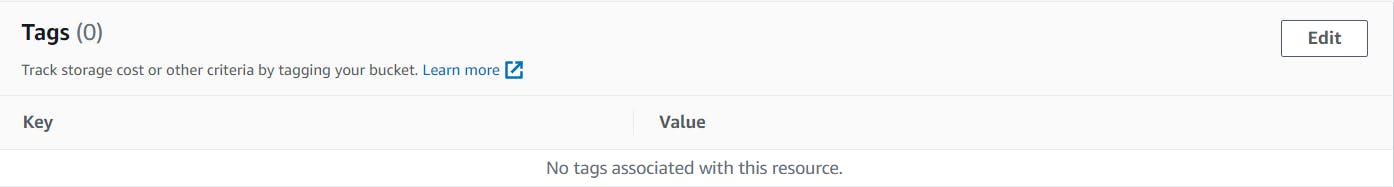
- S3 provides versioning as well. We can create, save and preserve every version of the object using this great feature.
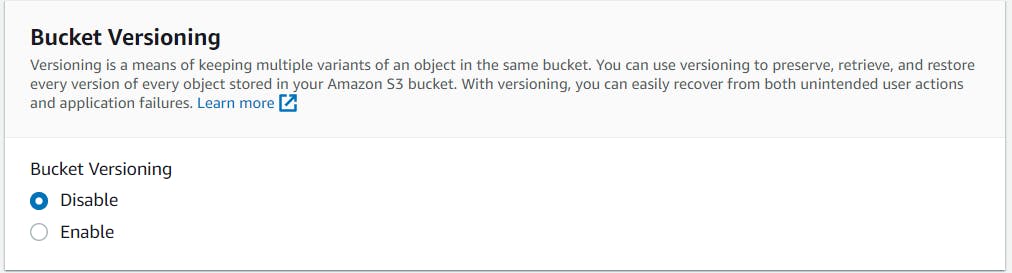
- There is an interesting feature about S3 is its Replication. With the help of S3 replication, we can make replicate objects. This replication can be within one region or can be cross-region.
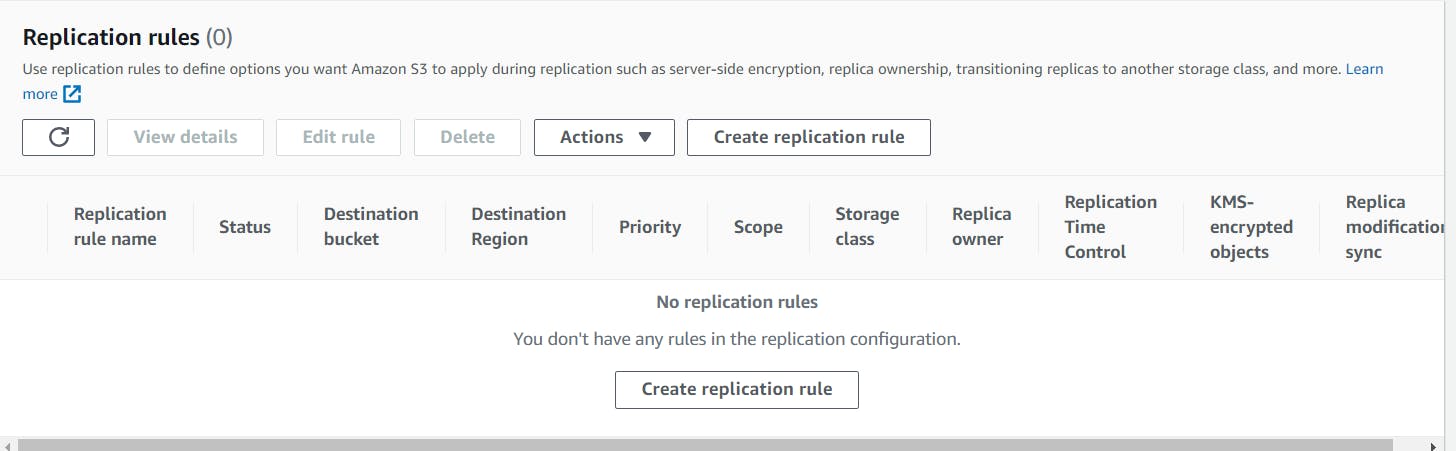
- S3 has a feature known as Object Lock. This feature allows blocking object version deletion for a certain period of time.
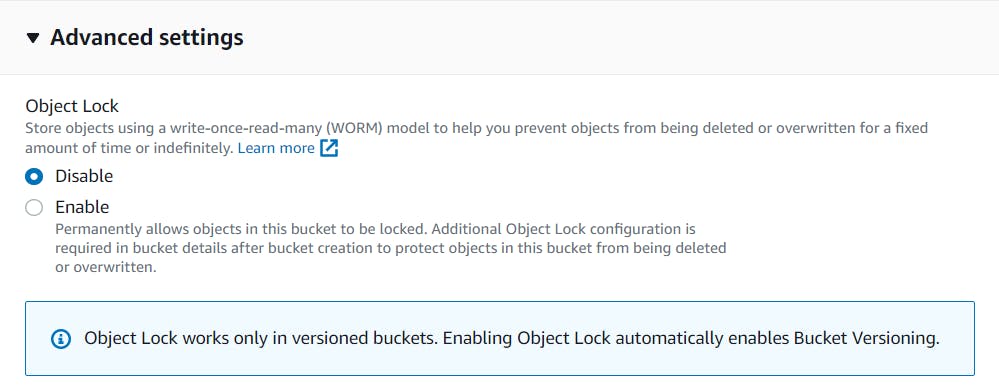
- With S3, we can store data using different storage classes like S3 Intelligent-Tiering, S3 Standard, S3 Standard-Infrequent Access (S3 Standard-IA), S3 One Zone-Infrequent Access (S3 One Zone-IA), S3 Glacier Instant Retrieval, S3 Glacier Flexible Retrieval, S3 Glacier Deep Archive, and S3 Outposts. These storage classes are for different use- cases.
- The most important thing is to secure these buckets and objects. By default, the objects and buckets are not public. We can Block public access control, Access control lists , and ownership controls by S3.
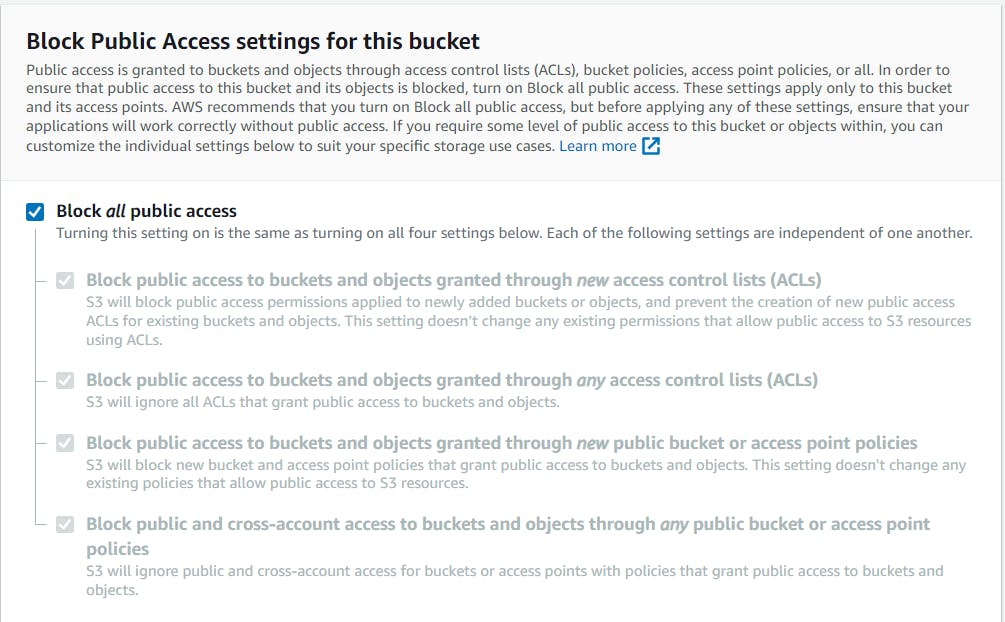
- We can even host static website using S3 by choosing the S3 Static Website hosting option.
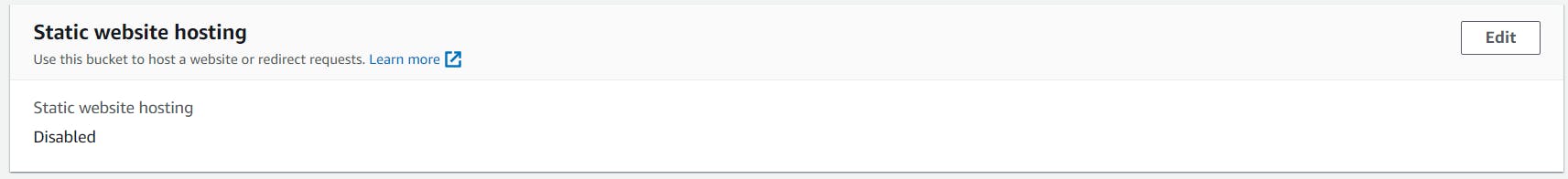
This was all-about S3. Hope you have learned something new! For more information regarding S3 , you can go to the official documentation by AWS : aws.amazon.com/s3/?nc=sn&loc=0